2008 Toyota Corolla Custom Car Computer
aka.
Carputer
Work in Progress
Parts List
I have been lurking at mp3car.com for quite some time and toying with the idea of building a computer in the car. My though process was that I am an IT professional, a motoring enthusiast, and a gadget nut and it only made sense. Recently I was thinking about my car's ECU and how much data it has running through it and how little my car tells me. A MAJOR pet peeve of mine is the TPMS. The US regulation for new cars (post 2007) to have a tire pressure monitoring system. My car has 4 individual sensors monitoring all four tires. When one gets below the threshold it lights a light on my dash telling me ONE of my tires is low. The annoyance is that it wont tell me WHICH tire is low.
I know it know's which one is low, it just won't tell me which one!
Then I started thinking about other things it knew and wouldn't bother to tell me. Like the oil life. It know's to the mile when my last oil change was and how long until it needs to be changed, but it will wait until the last minute to start flashing the MIL light to tell me. It knows how many miles to the gallon I'm getting, but it makes me figure it manually at fill-up. It can calculate how many miles to empty, but I have to guess. My parents have a Buick that has a simple button on the dash to scroll through this kind of information, but Toyota decided that was too much of a luxury on my Corolla.

And then there is the music. I have all my music at home on a server, and some of it on my MP3 player. Yes I have the 6 disc CD changer in the car, but even then, I never seem to have what I want to listen to in the car. My TomTom stuck to the dash is useful, but not so convenient to use all the time.
So I'm not asking much, I just want everything (computerized information on the cars status, music, GPS, rear view camera, etc), all in one unit, in the dash, and not have it look like something that was out of place. It can look after market, but it must look appealing. Velcro, suction cups and duct tape are not an option. An OEM look would be a plus.
With that said, I have decided on a passively cooled Dual-Core ATOM intel board in a Minibox case with a 7" touchscreen in the dash in the factory HU location. ODB-II integration, remote boot of the computer from the factory key-less entry, and WiFi and Bluetooth integration. I have, after playing with several skins and frontends, decided on RR with the DFX skin.
3/20/2011
Picked up an Directed HD tuner from the classified section of www.mp3car.com for a good price. Included Mitch's cable as well. One part down, 12 to go.
4/25/2011
Picked up a 4 channel amp off of Ebay for $23 shipped. I have decided to pick up pieces whenever I can find them at good prices and then I will
a) Get the best deal
b) Not be scrambling nearer the build date
c) Not get screwed because something is NLA.
Block wiring diagram
Did this in visio so I can better plan the wiring layout and circuits needed.
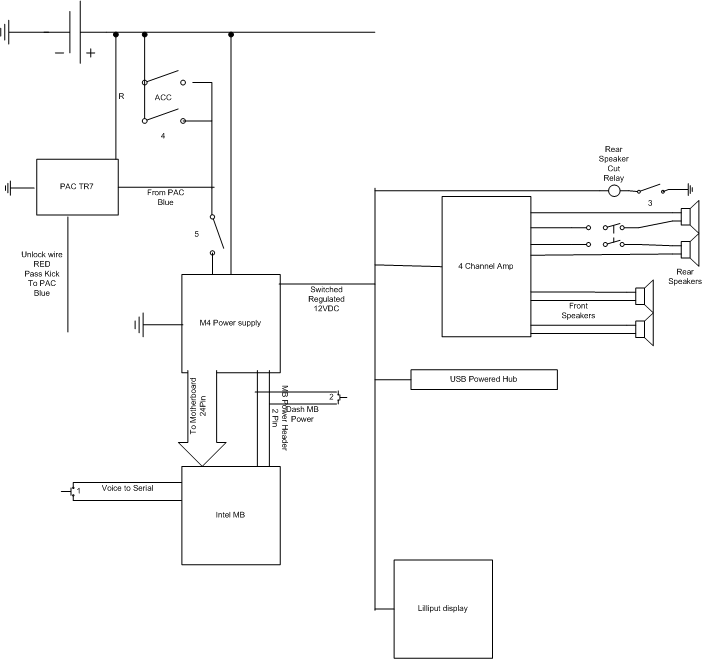
KEY
|
5/23/2011
I have been saving up money here and there and was close to starting purchasing things more quickly when I got a substantial gift. Most of the parts on their way and I'll get started on the bench build phase. WOOT!
5/26/2011
Most of the parts are on the way. Boxes should start arriving tomorrow and I can start playin with stuff!!!!